CFIMAGE CMYK Workaround To RGB
I deal with a large amount of CMYK images from my clients. Some with color profiles and some without. So far Coldfusion hasn’t been much help processing them. Although it gets closer with each new release. Here is my workaround to convert CMYK images into RGB until Adobe lets us convert images with the CFIMAGE tag.
Starting Image
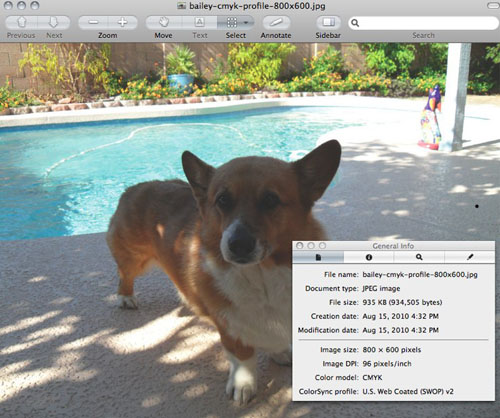
Above is the starting image of my faithful coding companion Bailey. I converted the image to CMYK and added the U.S. Web Coated (SWOP) v2 color profile in Photoshop.
When you try and read this image in Coldfusion 8/9:
<!--- Try to get image info --->
<cfimage action="info" source="#expandpath('.')#/images/bailey-cmyk-profile-800x600.jpg" structname="cmyk" />It throws the following error:
An exception occurred while trying to read the image.
Unsupported Image TypeThis is where Imagemagick comes in. We can convert the image to RGB and remove the color profiles so we can continue. I chose to use a BASH script that I call with CFEXECUTE, but it appears to work calling it directly from CFEXECUTE. I had problems in the past with this so I have always done it this way, in case you were wondering.
#!/bin/bash
infile=$1
outfile=$2
/usr/bin/convert $infile -strip -colorspace rgb -quality 100 $outfile
echo "Convert Finished"
exit 0I pass this script the file I want to convert and where I want to create the new RGB version. The -strip command removes all the Photoshop meta data and the color profile. The -colorspace rgb command converts the image from CMYK to RGB. Finally the -quality 100 sets the JPG quality setting for the new image, I created the original at 100 so I just kept it that way for the new one. (It can be adjusted to your personal preference or requirement from 1 to 100.) The new image will keep the same dimensions and resolution as the original image had to start.
Coldfusion Example:
<cftry>
<!--- Try to get image info --->
<cfimage action="info" source="#expandpath('.')#/images/bailey-cmyk-profile-800x600.jpg" structname="cmyk" />
<cfcatch type="any">
<!--- If it fails convert to RGB and Strip Information with ImageMagick --->
<cfexecute name="#expandpath('.')#/img_to_rgb.sh"
arguments="#expandpath('.')#/images/bailey-cmyk-profile-800x600.jpg #expandpath('.')#/images-convert/bailey-rgb-800x600.jpg"
timeout="30" variable="msg" />
</cfcatch>
</cftry>
<!--- Image can now be read --->
<cfimage action="info" source="#expandpath('.')#/images/bailey-rgb-800x600.jpg" structname="cmyk" />In the Coldfusion example I created here I first try to read the image information. If this fails I call the script to convert the image to RGB and remove the profile information. Then I read the file with CFIMAGE and it works. If that fails then you started out with a bum image to begin with.
If you aren’t on OS X or Linux and want to call ImageMagick directly it would work like this :
<cftry>
<!--- Try to get image info --->
<cfimage action="info" source="#expandpath('.')#/images/bailey-cmyk-profile-800x600.jpg" structname="cmyk" />
<cfcatch type="any">
<!--- If it fails convert to RGB and Strip Information with ImageMagick --->
<cfexecute name="/usr/bin/convert"
arguments="#expandpath('.')#/images/bailey-cmyk-profile-800x600.jpg -strip -colorspace rgb -quality 100 #expandpath('.')#/images/bailey-rgb-800x600.jpg"
timeout="30" variable="msg" />
</cfcatch>
</cftry>
<!--- Image can now be read --->
<cfimage action="info" source="#expandpath('.')#/images/bailey-rgb-800x600.jpg" structname="cmyk" />RGB File after Conversion
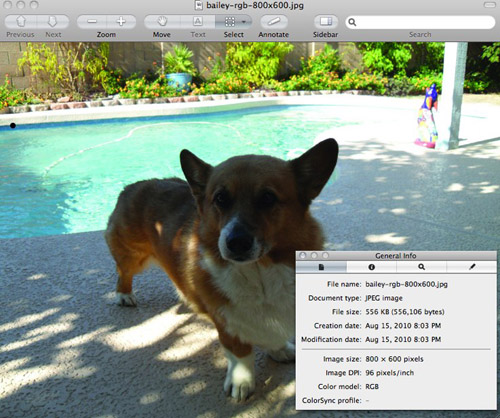
So here is the new image of Bailey converted to RGB and all the profile information removed. The coloring of the image changes slightly when you convert it to RGB from CMYK, but so far I haven’t found a way to get it any closer. You can also resize and get the image info with Imagemagick, but I am doing that with CFIMAGE in hopes that I can one day just comment this out and all the operations will work consistently no matter the color format. Maybe Adobe will fix that in the next release so this can all be done in CFIMAGE.
Hope this helps out others struggling with the same issue. This works well ( I have converted thousands of images) on Linux and OSX. I haven’t tried it on windows, but I would assume it would work by either calling it directly or wrapping it in a BATCH file. If anyone tries it on Microsft Windows let me know.
Links