Connecting to EC2 with Transmit for Mac
This example is for connecting Amazon Linux EC2 from a Mac so your mileage may vary.
Click the [+] to add a new site to Transmit:
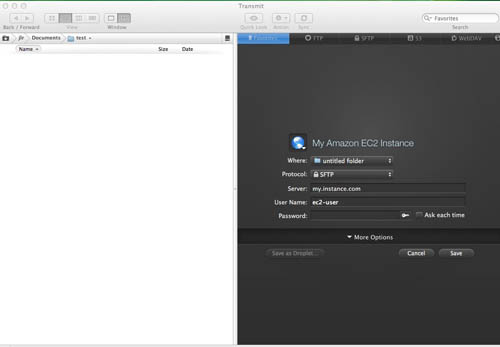
Then make sure to select sFTP as your protocol. Enter either your instance name given to you by AWS, elastic ip, or the domain used to access it. The user will be ec2-user with no password. During the EC2 setup you should have saved your PEM key file to your local machine. This allows using SSH from the terminal to manage the instance. I usually put them in ~/Documents/ec2-keys/[yourkey].pem. Then go to the Terminal and change directory to the ~/Documents/ec2-keys/ folder in this case and run :
chmod 700 [yourkey].pem
ssh-add -K [yourkey].pemThis will permanently add the key to your profile and then Transmit should connect correctly. If you have a problem make sure you run the chmod command as the PEM file needs to have restricted permissions.